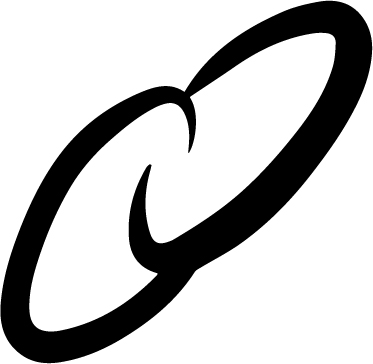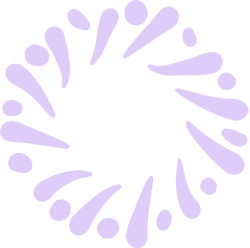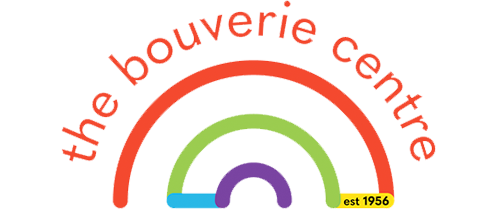MERTIL Support
Common Solutions:
Enroling Students after a group purchase
MERTIL online learning offers a group purchase option. Part of this process is the creation of student enrolments, please follow the steps below to complete this process.
Use the Enroll Students page to create user account access to the MERTIL courses you have bulk purchased.
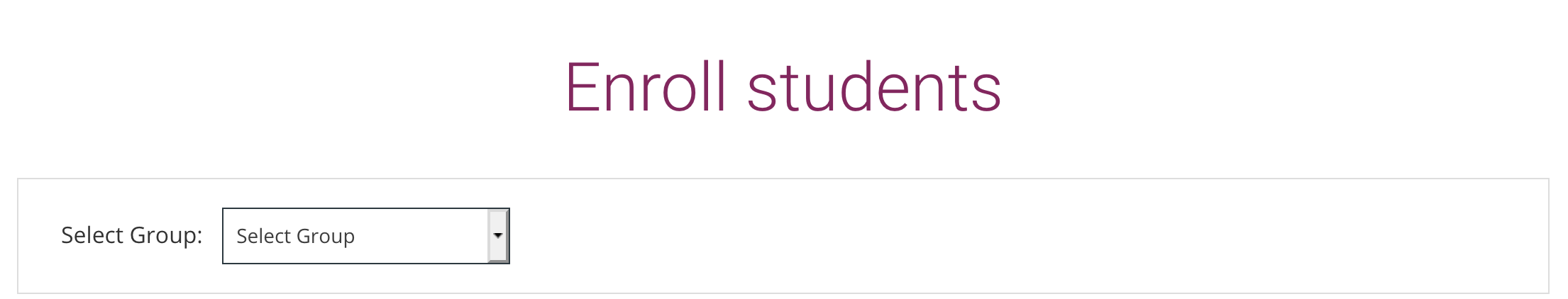
Use the select box to select your group.
You will then be displayed the details for this group and be able to enroll students using the ‘Enroll User’ button
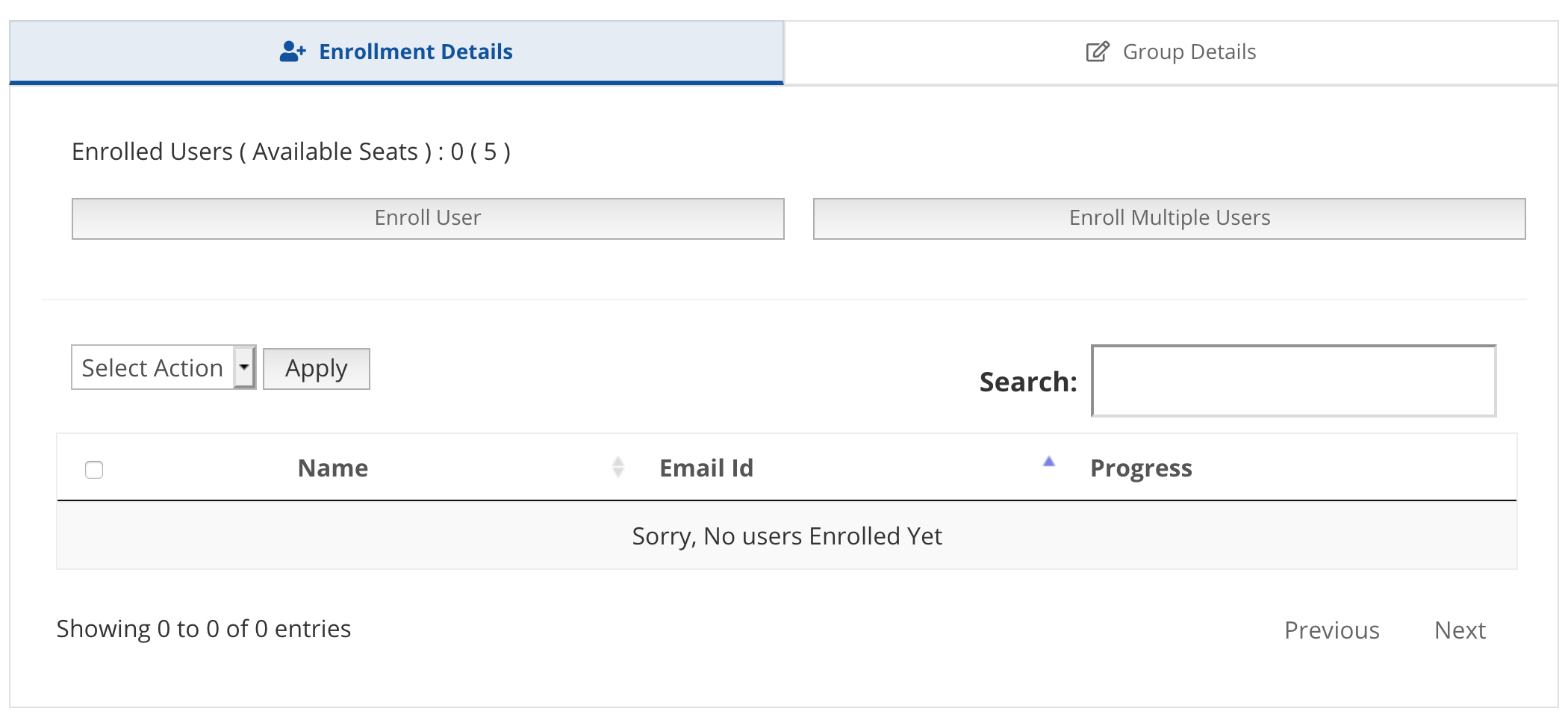
Clicking on the ‘Enroll User’ button will display the following popup with a few details to be completed, first name, last name and email address.
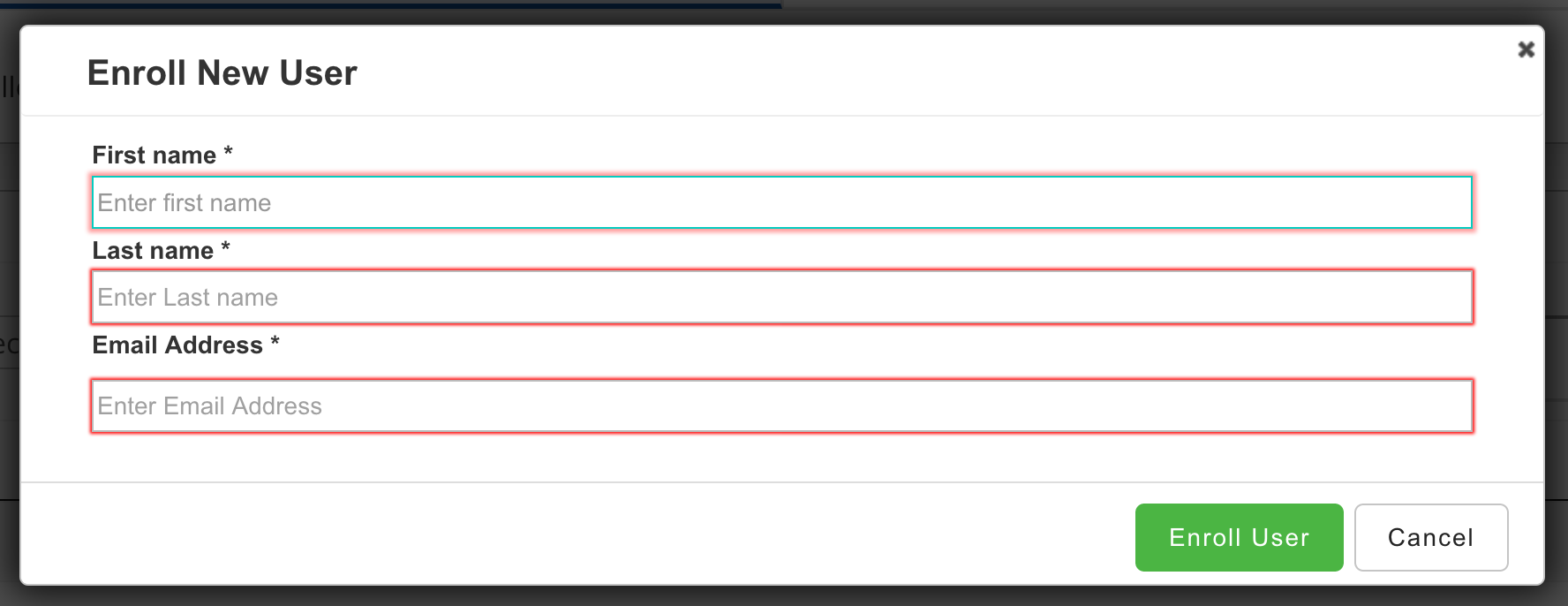
Once you completed the details and clicked the ‘Enroll User’ button and email will be sent to the student with their username and password to log into the MERTIL online learning platform at www.mertil.com.au/elearning
If you have further probems you need help with please send us a message.